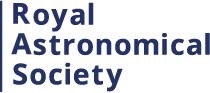Dimitrios Theodorakis
Career Stage
Early Career Professional (includes early career lecturers, science communicators, industry professionals and other early career Geophysics/Astronomy professionals outside of Academia)
Poster Abstract
Coding is an essential skill all astronomers eventually learn. Over the past few years in the UK there has been a push for coding to be taught earlier to students. I have made 14 Astronomy activities using python notebooks to integrate coding into my Astronomy course. These activities are all available for free online and can be run using JupyterLab. The activities bring real astronomical data into the classroom and are aimed at 16 - 18 year olds with some undergrad level activities.
Plain text summary
Page 1: Teaching Astronomy with Python by Dimitrios Theodorakis.
In bold: Interactive python notebook activities for students!
I am a teacher in the UK using coding activities in my Astronomy instruction. I have made 14 activities in python for my students on various topics in Astronomy. The activities are, Online - suitable for virtual learning, Free - completely open resource, Skills based - students learn how to code, Interactive - widgets allow for interaction, Data driven - bringing astronomical data into the classroom. The activities take 1.5 - 2 hours and can be found on the astrodimitrios GitHub.
Image: Solar Dynamics Observatory Image of the sun with sunspots located.
In the AstPy-8 Sunspots activity students track sunspots in Solar
Dynamics Observatory images and use them to calculate the rotation
period of the sun.
Page 2:
Image: Screenshot of the teacher version of the AstPy-14 Planetary Rings activity showing a completed block of code and a diagram of the rings of Saturn with labels.
Text: In this activity students plot the rings of Saturn and its inner moons. They then calculate the Roche limit for certain moons. Each activity starts with an Aim and a section for Predictions that the students make. Students then complete each small code block to visualise the data or perform a calculation. At the end of an activity there are challenges and references/further reading. All the notebooks can be run using Jupyter at jupyter.org/try or you can explore them all using my binder: bit.ly/2F8idKf
Page 3:
Images:
Top Left: Screenshot of the astrodimitrios YouTube channel
Bottom Right: Compositional layers of the Earth diagram made using the AstPy-9 Planetary Interiors activity.
Text:
Answers are provided in the teacher version of the activity. I am currently making tutorial videos to go on my YouTube channel.
What I’m working on now:
• More activities planned!
• Adding answer spaces for students
• Adding difficulty ratings
• Adding contents/navigation to the notebooks
Bold: We need you!
Are you interested in using interactive python notebooks in your classroom? Get in contact. It would be great to make this more of a community project. What you could do:
• Test activities
• Make new activities
• Translate activities
• Help make videos
• Maintain the special coding challenge!
Social media at the bottom of the page:
@AstroDimitrios astrodimitrios.github.io astrodimitrios@gmail.com
In bold: Interactive python notebook activities for students!
I am a teacher in the UK using coding activities in my Astronomy instruction. I have made 14 activities in python for my students on various topics in Astronomy. The activities are, Online - suitable for virtual learning, Free - completely open resource, Skills based - students learn how to code, Interactive - widgets allow for interaction, Data driven - bringing astronomical data into the classroom. The activities take 1.5 - 2 hours and can be found on the astrodimitrios GitHub.
Image: Solar Dynamics Observatory Image of the sun with sunspots located.
In the AstPy-8 Sunspots activity students track sunspots in Solar
Dynamics Observatory images and use them to calculate the rotation
period of the sun.
Page 2:
Image: Screenshot of the teacher version of the AstPy-14 Planetary Rings activity showing a completed block of code and a diagram of the rings of Saturn with labels.
Text: In this activity students plot the rings of Saturn and its inner moons. They then calculate the Roche limit for certain moons. Each activity starts with an Aim and a section for Predictions that the students make. Students then complete each small code block to visualise the data or perform a calculation. At the end of an activity there are challenges and references/further reading. All the notebooks can be run using Jupyter at jupyter.org/try or you can explore them all using my binder: bit.ly/2F8idKf
Page 3:
Images:
Top Left: Screenshot of the astrodimitrios YouTube channel
Bottom Right: Compositional layers of the Earth diagram made using the AstPy-9 Planetary Interiors activity.
Text:
Answers are provided in the teacher version of the activity. I am currently making tutorial videos to go on my YouTube channel.
What I’m working on now:
• More activities planned!
• Adding answer spaces for students
• Adding difficulty ratings
• Adding contents/navigation to the notebooks
Bold: We need you!
Are you interested in using interactive python notebooks in your classroom? Get in contact. It would be great to make this more of a community project. What you could do:
• Test activities
• Make new activities
• Translate activities
• Help make videos
• Maintain the special coding challenge!
Social media at the bottom of the page:
@AstroDimitrios astrodimitrios.github.io astrodimitrios@gmail.com
Poster file
Poster Title
Teaching Astronomy with Python
Url
astrodimitrios@gmail.com