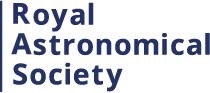Anne Buckner
Outreach can be difficult at the best of times - after all Astronomy is a complex, and intrinsically abstract topic. Under normal circumstances an entry level talk with 2D telescope images is often the go-to for public dissemination of research. However, as visual technologies have made massive leaps and bounds in the past decade, so has the public's expectations, and we must keep up in physics if we want to continue inspiring the next generation. Add a pandemic into the mix (where virtual talks are the norm) the need to employ technology to provide an innovative, powerful, highly effective and attention grabbing experience is an essential! Enter 3D holograms - a fun and interactive way to explain complex topics in an easy-to-understand format, which captures imaginations, all without the need for physical interaction. With this poster we demonstrate how with a little bit of effort (and no budget) you can make your own 3D holograms to accompany virtual talks which the public can then arts-and-craft project into their own living rooms.
Slide 1:
The title slide, it has a rainbow overlaid on the black to form the background image and the title “A HOLOtta Fun: Using 3D Holograms for STEM Outreach” positioned centrally on the top 1/3 of the slide.
A photograph is centrally placed in the middle 1/3 of the slide showing a 3D hologram (projection) of Earth, generated inside an upside-down perspex pyramid placed on top of a computer screen. Below the photograph is the sub-title “A Pandemic-Friendly Guide”.
At the bottom of the slide is (left to right) the logo for the University of Exeter, poster author name & affiliation (Anne Buckner, University of Exeter), cartoon picture of the Earth that has an orange & white stripped construction barrier and traffic cone in front of it, with a sign saying “Closed” to its right.
Slide 2:
The second slide explains how holograms are generated. At the top of the slide, centrally placed is the title “What Are ‘3D’ Holograms?”.
The top 2/3 of the slide has two paragraphs of text (left) and a figure (right). The first paragraph of text is written in blue font and is a short explanation that holograms are a modified version of an old magician illusion. A longer explanation in white font is given below, stating holograms are created by reflecting special-format 2D videos off the surface of a perspex pyramid placed on top of the displaying screen, tricking the brain into thinking that the image is 3D and inside the pyramid.
The figure is a blue bordered labelled diagram showing how the holograms are generated. On a white background there is a wide but short grey rectangle (the screen) with an upside down pyramid placed on top of it such that the surface makes a 45 degree angle with the screen. A yellow arrow (the light ray) comes vertically out of the screen and is reflected at a right angle away from the pyramid when they come into contact and goes towards a human eye.
At the bottom of the slide is a YouTube link for a tutorial to making the special-format 2D videos.
Slide 3:
The third slide explains how the holograms were used prior to the pandemic. At the top of the slide, centrally placed is the title “How were they used pre-pandemic?”.
There are 2 photos in purple borders and 3 text paragraphs. The text details that the holograms were used for KS3/4 Astrophysics outreach workshops, conferences, festivals and exhibitions. Holograms were generated using a 65” screen on campus and 32” screen off campus. The photos show a blue and purple hologram of a star cluster generated using the (1) 65” screen; (2) 32” screen during a NAM2019 interview of Anne Buckner by Helen Klus - both women are Caucasian with brown hair and sitting to the right of the hologram.
A link to a 5-11” screen pyramid template is given at the bottom of slide.
Slide 4:
The fourth slide explains how the holograms can be used during the pandemic. At the top of the slide, centrally placed is the title “How can I incorporate them in my virtual talks?”.
Five steps are given:
1 - Create hologram videos for what you are going to be talking about (e.g. The Sun, Jupiter etc.)
2 - Upload your hologram videos to YouTube
3 - Link participants to video and 5-11” screen template
4 - Participants make a personal hologram projector
5 - Give your talk, simultaneously participants generate/watch your holograms at home